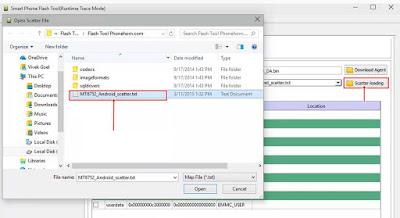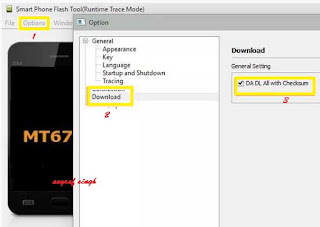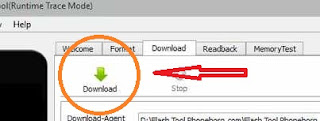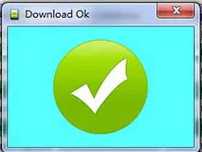Sharp Aquos Phone SH Zeta-02E: First Smartphone with IGZO screen - NTT DoCoMo is Japans largest mobile operator who often bundling their services with advanced smarphone made ​​huge variety of vendors. In collaboration with Sharp, DoCoMo formally presenting Zeta Aquos Phone SH-02E, the worlds first smartphone with support IGZO screen.

IGZO is a display technology that uses indium gallium zinc oxide. Screen with IGZO will produce "translucency" (ketembusan level) higher than regular LCD screens. This means that the rear light (b acklight) required is much less so as to make efficient use of energy and batteries.
The screen on the Sharp Aquos Phone SH-02E Zeta-sized "almost" 5 inches - exactly 4.9 inches with HD resolution of 1280 × 720 pixels. The camera is pinned high resolution 16MP, while the processor used is the Qualcomm Snapdragon 1.5GHz quad core processor speed plus Adreno 320 GPU.
Although likely only sold in Japan, but it is interesting to know the new technologies brought IGZO SH-02E with OS Android 4.0 Ice Cream Sandwich.
The screen on the Sharp Aquos Phone SH-02E Zeta-sized "almost" 5 inches - exactly 4.9 inches with HD resolution of 1280 × 720 pixels. The camera is pinned high resolution 16MP, while the processor used is the Qualcomm Snapdragon 1.5GHz quad core processor speed plus Adreno 320 GPU.
Although likely only sold in Japan, but it is interesting to know the new technologies brought IGZO SH-02E with OS Android 4.0 Ice Cream Sandwich.